Email Verification
Elevate Email Marketing with Advanced Email Verification Technique.
Say goodbye to email bouncing
Ensure inbox success, boost engagement, and protect your brand reputation as a good sender with our email verification tool by identifying:
- Invalid email addresses
- Abuse emails
- Spam traps
- Catch-all emails
- Disposable emails

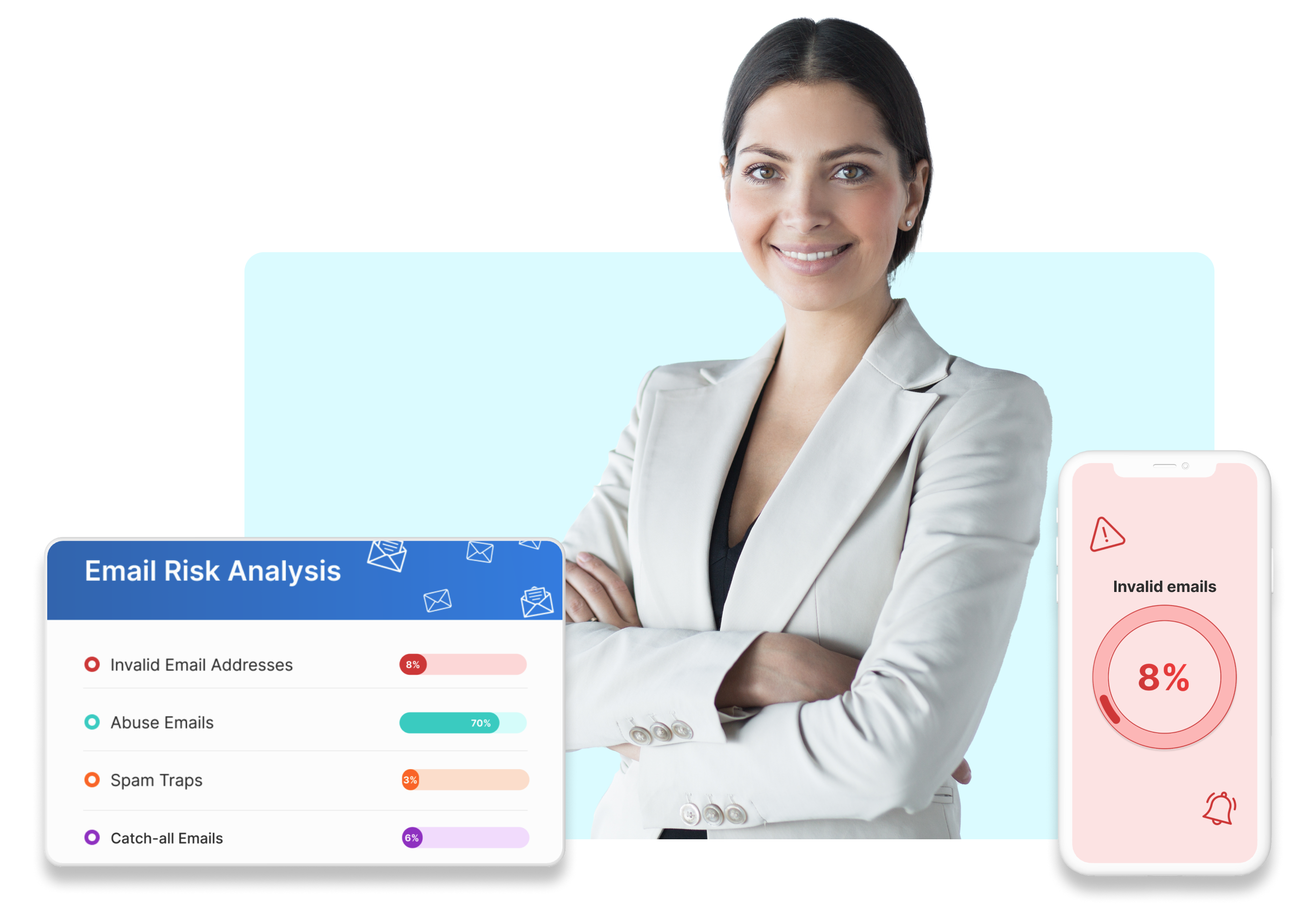
Send with confidence
- Be assured that your campaign is free of non-existent, typos and syntax errors, risky, and bouncing email addresses.
- Detect which email addresses belong to a catch-all mailbox so you can strategize how to use them in future campaigns.
- Enhance your transactional sendings by only sending to real recipients.
Email verification at your fingertips
Instantly verify email addresses in 2 ways
- On demand list verification: Sendimpactt email verification tool will identify deliverable email addresses as well as those that are will soft or hard bounce.
- Bulk email verification: Submit your email list via CSV to Sendimpactt's batch verifier, distinguishing safe emails from potential soft or hard bounces instantly.
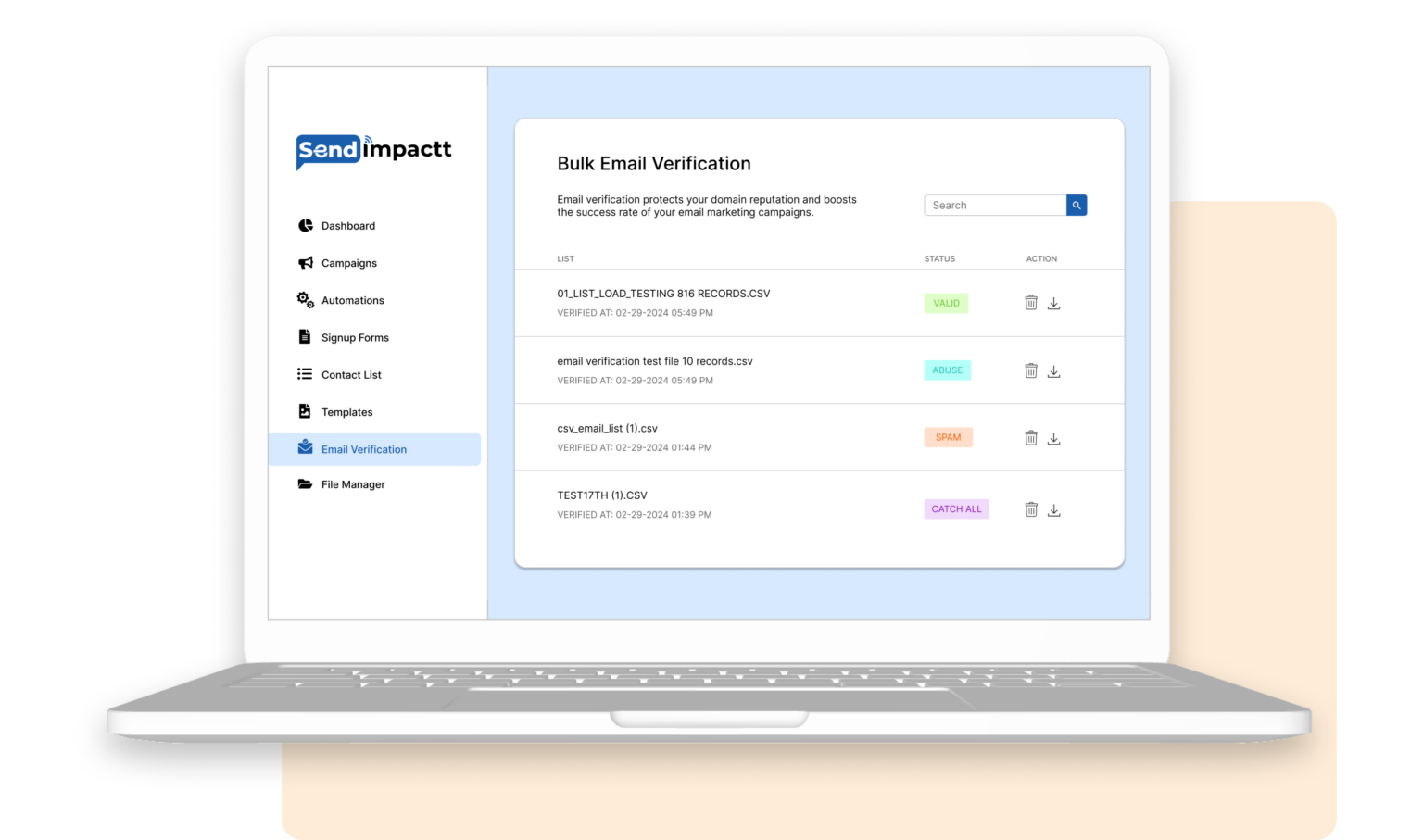
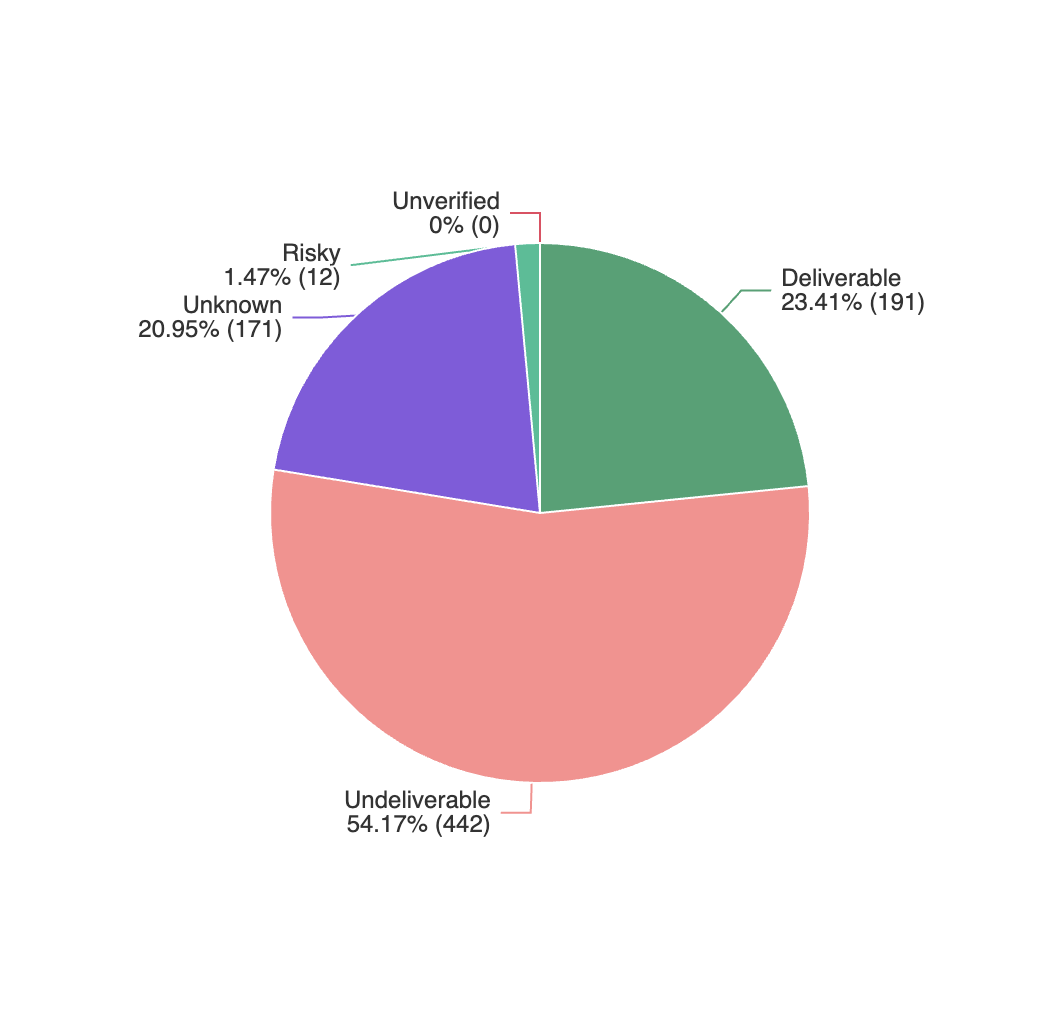
Track your verification result
- Sendimpactt email verification tool will identify deliverable email addresses as well as those that are will soft or hard bounce.
- Identify hard bounces and soft bounces. Tag your email addresses as undeliverable and risky within your list.
- See the statistics report and maintain your email suppression list.
Be on top of your email deliverability
Old email addreses list
Remove outdated addresses as they may have become invalid. Some people may have changed their email provider, their place of work, or abandoned their email address.
Followed single opt-in
High bounce rate
If you see a lot of “Delivery failed” or “Email address doesn’t exist” messages its time to verify your list.
Mailing list built manually
When manually adding contacts, typos may occur — spaces or invalid characters, missing “at” sign, and so on.
Pay-as-you-go email address verification
No upgrade is necessary just for email verification. You can simply buy email verification credits whenever you need them, without committing to a subscription.
How many email addresses verification you may need?
FAQ
A valid email address consists of a username (alphanumeric, dots, dashes, underscores, not starting or ending with special characters), followed by "@" and a domain name (letters, digits, dots, dashes, with at least one dot, not starting or ending with a dot or dash), ending with a top-level domain (e.g., ".com"). It must adhere to formatting rules set by email providers, ensuring proper delivery and validation.
Following are important reasons why email marketing is so important.
Maintaining Sender Reputation: Email verification reduces bounce rates, which helps maintain a positive sender reputation with email service providers.
Cost Efficiency: It prevents wasted resources by ensuring emails are only sent to valid addresses, optimizing marketing budgets.
Improved Deliverability: Verified emails are more likely to reach recipients' inboxes, avoiding spam filters and increasing delivery rates.
Enhanced Engagement: Targeting valid recipients increases the likelihood of engagement metrics such as open rates and click-through rates.
Compliance: Verifying email addresses ensures compliance with anti-spam regulations by confirming recipients have opted in to receive communications.
Following are main differences between hard and soft email bounces
Hard Bounces
- Permanent delivery failure due to invalid or non-existent email addresses, domain issues, or recipient server rejections.
- Not retried by email servers as the issue is considered permanent.
- It can harm the sender's reputation if it is frequent.
Soft Bounce:
- Temporary delivery failure due to reasons like full recipient inbox or temporary server issues.
- It was retried by email servers for a period before being considered a hard bounce.
- Typically, it does not significantly impact the sender's reputation unless it is persistent.
Interpreting email verification results involves understanding the outcomes provided by an email verification service or tool. Here’s how to interpret common results:
Valid: The email address exists and is deliverable.
Invalid: The email address does not exist or is not valid.
Catch-all: The domain accepts all emails, valid or not, making it uncertain if the email exists.
Unknown: The verification service couldn’t confirm the validity due to various reasons (e.g., temporary issues, server response).
Disposable: The email address is temporary or generated for short-term use.
Spam trap: The address is flagged as a spam trap, often indicating poor list hygiene or potential spam-related issues.
Understanding these results helps in managing email lists effectively, ensuring better deliverability and sender reputation.
Email verification credit is available to purchase as-you-go. There is no need to subscribe to any plan, just purchase email verification credits based on your need.
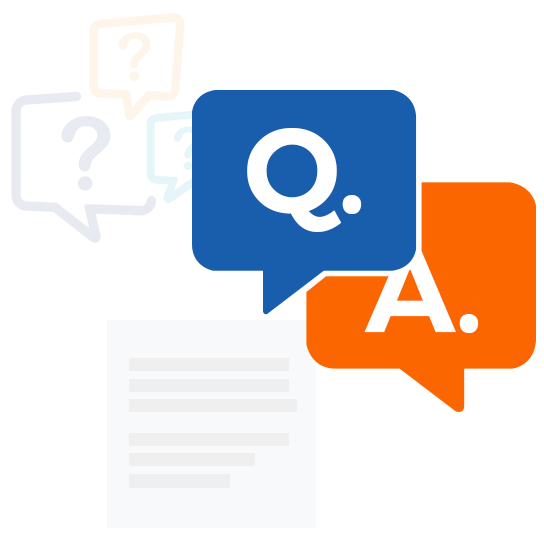
Ready to unlock email verification for your email marketing?
Get 200 free monthly email verifications.